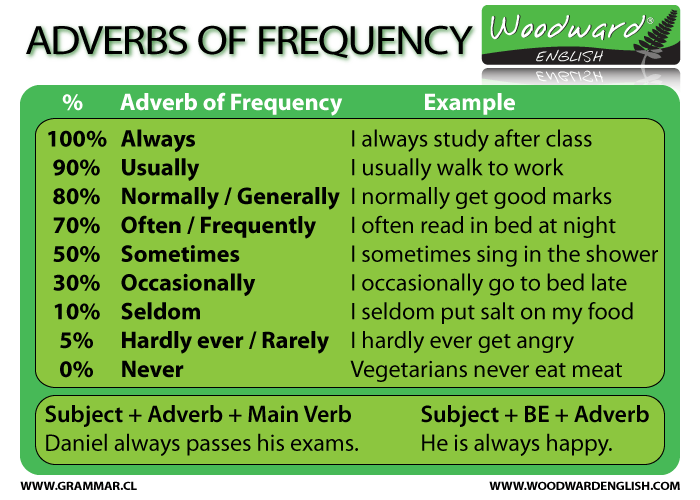FORM: was/were + verb + ing
use: ( video: [youtube]http://www.youtube.com/watch?v=S1GpqAw7DBU[/youtube]U)
USE 1 Interrupted Action in the Past

Use the Past Continuous to indicate that a longer action in the past was interrupted. The interruption is usually a shorter action in the Simple Past. Remember this can be a real interruption or just an interruption in time.
Examples:
- I was watching TV when she called.
- When the phone rang, she was writing a letter.
- While we were having the picnic, it started to rain.
- What were you doing when the earthquake started?
- I was listening to my iPod, so I didn’t hear the fire alarm.
- You were not listening to me when I told you to turn the oven off.
- While John was sleeping last night, someone stole his car.
- Sammy was waiting for us when we got off the plane.
- While I was writing the email, the computer suddenly went off.
- A: What were you doing when you broke your leg?
B: I was snowboarding.
[youtube]http://www.youtube.com/watch?v=t9t4rt7M6wU[/youtube]
USE 2 Specific Time as an Interruption

In USE 1, described above, the Past Continuous is interrupted by a shorter action in the Simple Past. However, you can also use a specific time as an interruption.
Examples:
- Last night at 6 PM, I was eating dinner.
- At midnight, we were still driving through the desert.
- Yesterday at this time, I was sitting at my desk at work.
IMPORTANT
In the Simple Past, a specific time is used to show when an action began or finished. In the Past Continuous, a specific time only interrupts the action.
Examples:
- Last night at 6 PM, I ate dinner.
I started eating at 6 PM.
- Last night at 6 PM, I was eating dinner.
I started earlier; and at 6 PM, I was in the process of eating dinner.
USE 3 Parallel Actions

When you use the Past Continuous with two actions in the same sentence, it expresses the idea that both actions were happening at the same time. The actions are parallel.
Examples:
- I was studying while he was making dinner.
- While Ellen was reading, Tim was watching television.
- Were you listening while he was talking?
- I wasn’t paying attention while I was writing the letter, so I made several mistakes.
- What were you doing while you were waiting?
- Thomas wasn’t working, and I wasn’t working either.
- They were eating dinner, discussing their plans, and having a good time.
USE 4 Atmosphere
In English, we often use a series of parallel actions to describe the atmosphere at a particular time in the past.
Example:
- When I walked into the office, several people were busily typing, some were talking on the phones, the boss was yelling directions, and customers were waiting to be helped. One customer was yelling at a secretary and waving his hands. Others were complaining to each other about the bad service.
USE 5 Repetition and Irritation with “Always”

The Past Continuous with words such as “always” or “constantly” expresses the idea that something irritating or shocking often happened in the past. The concept is very similar to the expression “used to” but with negative emotion. Remember to put the words “always” or “constantly” between “be” and “verb+ing.”
Examples:
- She was always coming to class late.
- He was constantly talking. He annoyed everyone.
- I didn’t like them because they were always complaining.
While vs. When
Clauses are groups of words which have meaning, but are often not complete sentences. Some clauses begin with the word “when” such as “when she called” or “when it bit me.” Other clauses begin with “while” such as “while she was sleeping” and “while he was surfing.” When you talk about things in the past, “when” is most often followed by the verb tenseSimple Past, whereas “while” is usually followed by Past Continuous. “While” expresses the idea of “during that time.” Study the examples below. They have similar meanings, but they emphasize different parts of the sentence.
Examples:
- I was studying when she called.
- While I was studying, she called.
REMEMBER Non-Continuous Verbs / Mixed Verbs
It is important to remember that Non-Continuous Verbs cannot be used in any continuous tenses. Also, certain non-continuous meanings for Mixed Verbs cannot be used in continuous tenses. Instead of using Past Continuous with these verbs, you must use Simple Past.