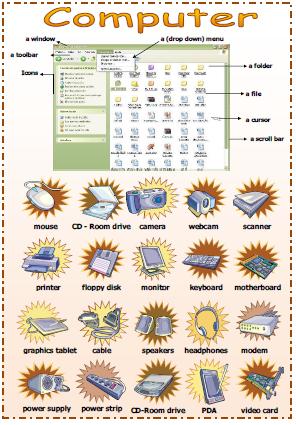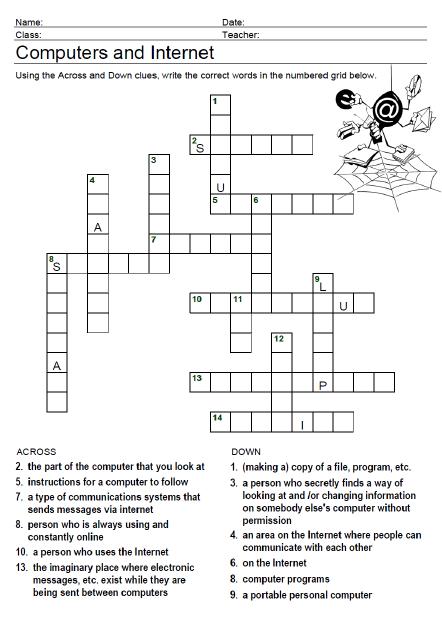Giving Advice
- Use of 1st or 2nd conditional
- should / ough to
- expressions such as ” why don’t you…?”
- If I was/were you, I’d …
Should (subject + should +verb + complement)
I feel tired –> You should go to bed,
I do not understand English–> You should study online at estudiaingles.blogspot.com.
Maria does not love Fernando –> She should tell me what she feels.
ought to (Subject+ ought to + verb + complement)
I got a 70% on my test –> You ought to start studying more.
I am getting fat.–> You ought to eat less.
I need money.–> Well, you ought to find a job.
* should SE USA MÁS que ought to
EXPRESSIONS
- (I think/I really think) you need to/must/should …
- How about …?
- It is usually a good idea to …
- Why don’t you …?
- You could (try) ..
- Have you tried …?
- My suggestion/ My advice is (to) …
- I (would) (strongly) suggest/advise that …
others:
- In my experience, … works really well.
- It’s generally best/a good idea to…
- One idea is to …
- One thing you could/should/have to do is …
- The best/most important thing (to do) is to …
exercise. speaking: https://www.google.es/search?q=giving+advice&espv=210&es_sm=93&tbm=isch&source=iu&imgil=I0G8yIJa6mb2tM%253A%253Bhttps%253A%252F%252Fencrypted-tbn0.gstatic.com%252Fimages%253Fq%253Dtbn%253AANd9GcSfv5B-ayjoeSp0He-sPfAZYjH73lj6XIhbozLQaoHOj4SLOgJ9aw%253B1650%253B1275%253BztbFDpAoalLwoM%253Bhttp%25253A%25252F%25252Fsimpleesl.com%25252Fgiving-advice-esl-printable-game-fun-english-activity%25252F&sa=X&ei=vgPhUoPVKuyw7Abu14HIDg&sqi=2&ved=0CDEQ9QEwAQ&biw=1440&bih=762#facrc=_&imgdii=_&imgrc=I0G8yIJa6mb2tM%253A%3BztbFDpAoalLwoM%3Bhttp%253A%252F%252Fsimpleesl.com%252Fwp-content%252Fuploads%252F2011%252F08%252FGiving-advice-ESL-game.jpg%3Bhttp%253A%252F%252Fsimpleesl.com%252Fgiving-advice-esl-printable-game-fun-english-activity%252F%3B1650%3B1275