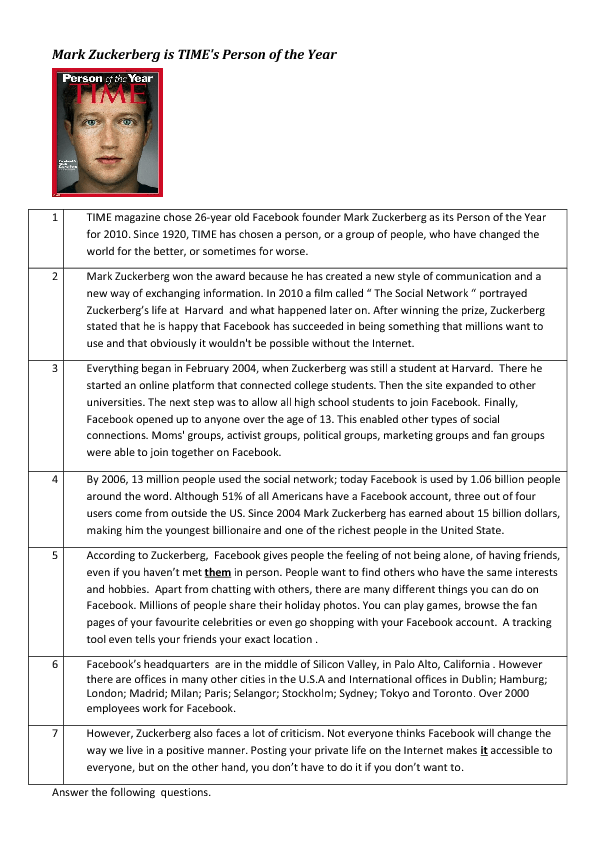XProgram assures that the acquisition, processing and usage of personal data will strictly be handled in accordance with the data protection legislation.
The user understands that XProgr is only able to provide the services if the user agrees to the storage and processing of personal date. Furthermore, the user electronically agrees to this as part of the agreement.
Users can create and edit their own profile. Information relating to the user profile, such as username, the profile picture, the display of the home city and the videos and images uploaded to the public folder can be viewed on the platform itself. This means that they can also be viewed by non-registered visitors of the platform.
Furthermore, users also have the opportunity to share information within their own network of friends and groups. The user can select privacy settings to determine which information can be shared and exchanged with their friends and groups. The actions of the user are monitored according to their privacy settings.
1. How will X Program handle data?
2. What is the condition to start using X Program?
3. Who can view the user’s information?
4. How can you select the information you want to share with your friends?
5. How do you accept the agreement?